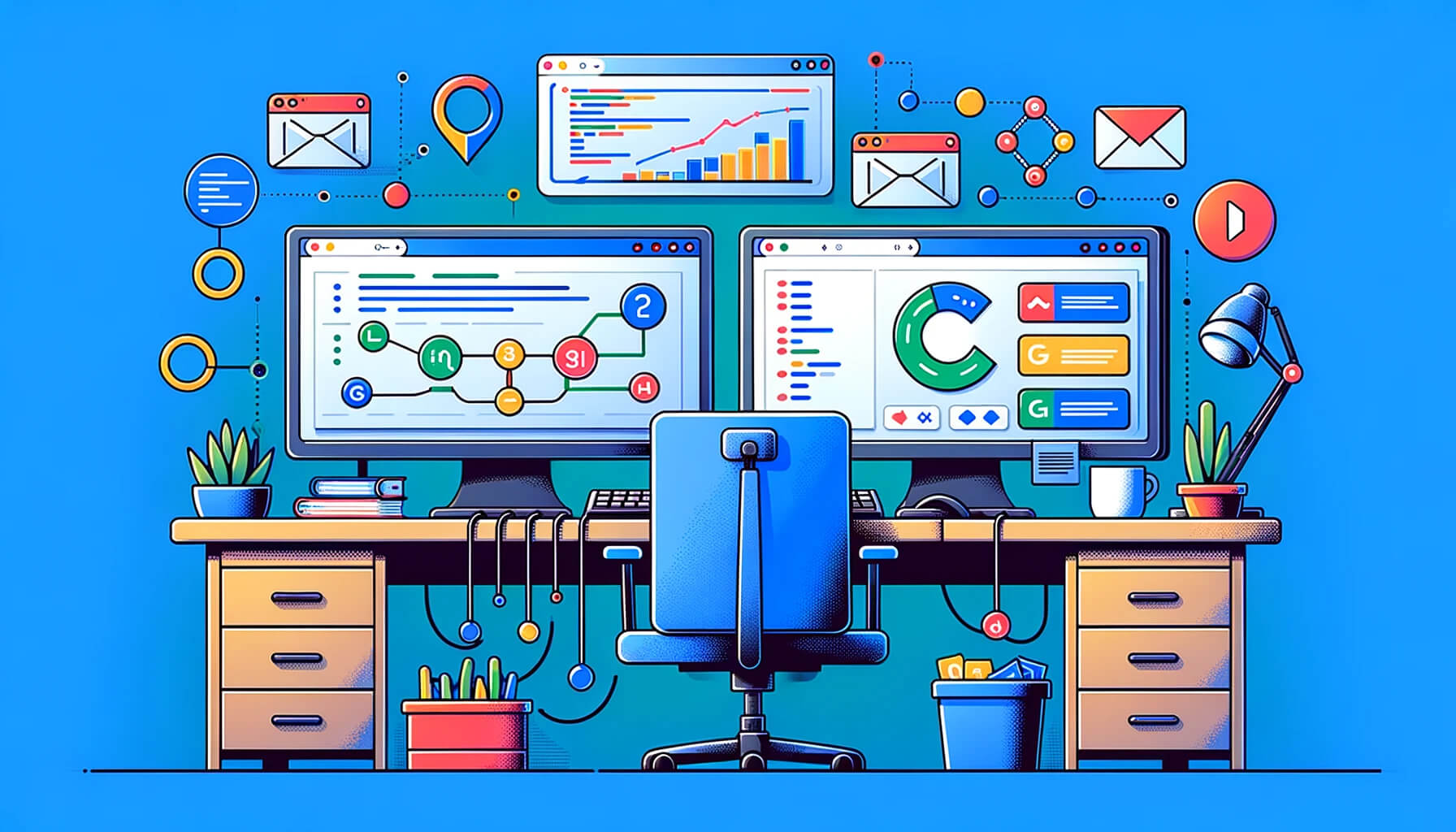Update Ubuntu on DigitalOcean via Command Line
As an experienced web developer, regularly updating Ubuntu on your DigitalOcean Droplet is crucial for maintaining a secure and efficient environment. This guide provides a straightforward method using the command line, combining commands for efficiency and offering solutions for common upgrade issues.

Tracking HubSpot forms with Google Tag Manager
Learn how to effectively track HubSpot form submissions with Google Tag Manager and Google Analytics. This comprehensive guide provides step-by-step instructions for web developers to enhance their website’s form submission tracking. Discover how to create custom HTML tags, set up triggers, and configure tags to send data to Google Analytics. Additionally, learn how to create…
How to Track Marketo Forms in Google Analytics Using Google Tag Manager
Source: https://chrisgoddard.blog/2018/02/03/how-to-track-marketo-forms-in-google-analytics-using-google-tag-manager/
Location of Google PageSpeed Module on CentOS
/usr/local/apache/conf/pagespeed.conf
Check all PHP files in your site that have been modified in the last 30 days
This will check all PHP files in your site that have been modified in the last 30 days. Just be sure to replace /path/to/your-site with the actual path to your site as you probably can imagine. You can also change php to a different file extension to search more thoroughly. find /path/to/your-site -type f -name
Find backup folders
find /home/ -type d -name “*_bak” -ls > /home/bakfolders.txt
Find large files and folders on server
du -h –exclude virtfs /| grep ^[0-9.]*G | sort -nr > /home/diskspace.txt
Find hacked WordPress files
Go to the root of the folder that WordPress is installed in and run the following command: find . -name “*.php” -print0 | xargs -0 egrep -l ‘if\(!isset\(\$GLOBALS’ >> infectedfiles.txt Then run the next command to view the output of the file: cat infectedfiles.txt
Cisco VPN issue with OS X Mavericks – solved
If you are having an issue with the Cisco VPN client after upgrading to OS X Mavericks, here is the solution… open a terminal edit the sysctl.conf file sudo vim /etc/sysctl.conf comment out the following line. kern.ipc.maxsuckbuf=512000. Your file should look like this after you edit… # # Tuning network for broadband # # START
Rsync files and directory from local server to a remote server
# rsync -avz xyz_folder/ user@xyz_server.com:/xyz_folder/
How to Edit the Hosts File in Mac OS X with Terminal
Let’s get started making some edits to /etc/hosts! Launch Terminal, found in /Applications/Utilities/ or launched through Spotlight Type the following command at the prompt: sudo nano /private/etc/hosts Enter the administrator password when requested, you will not see it typed on screen as usual with the command line Once the hosts file is loaded within nano,
Quickly Disable or Enable All WordPress Plugins via the Database
Before beginning, make a backup copy of your database. Then, login to your database using phpMyAdmin (or whatever), and navigate to the “active_plugins” column of the “wp_options” table using the following SQL query (edit the default WordPress table prefix “wp_” if needed): SELECT * FROM wp_options WHERE option_name = ‘active_plugins’; Once the active_plugins column appears,
How to recursively count files in a linux directory?
I want to count the number of files in a directory and it´s subdirectories find DIR_NAME -type f -print | wc -l The f in -type f stands for files and wc -l for word count lines. Remove the -type f to include directories in the count Source: http://stackoverflow.com/questions/9157138/how-to-recursively-count-files-in-a-linux-directory
Checking Free Disk Space
Both Linux and UNIX offers two commands for checking out free disk space: (a) df command : Report file system disk space usage (b) du command : Estimate file space usage df command examples – to check free disk space Type df -h or df -k to list free disk space: $ df -h OR
cPanel & WHM Admin Essentials
Video webinar here: http://videos.cpanel.net/cpanel-whm-admin-essentials/
Log file to look for PHP errors
Path: /usr/local/apache/logs/error_log tail -f /usr/local/apache/logs/error_log
Part 1: How I Built a cPanel Hosting Environment on Amazon AWS
Link: http://blog.cpanel.net/part-1-how-i-built-a-cpanel-hosting-environment-on-amazon-aws/
Part 2: How I Built a cPanel Hosting Environment on Amazon AWS
Link: http://blog.cpanel.net/part-2-how-i-built-a-cpanel-hosting-environment-on-amazon-aws/
Part 3: How I Built a cPanel Hosting Environment on Amazon AWS
Link: http://blog.cpanel.net/part-3-how-i-built-a-cpanel-hosting-environment-on-amazon-aws/
Setting up Nameservers in a cPanel & WHM Environment
Link: http://etwiki.cpanel.net/twiki/pub/AllDocumentation/WHMDocs/DNSNewbieGuide.pdf
How Do I Find The Largest Top 10 Files and Directories
Type the following command at the shell prompt to find out top 10 largest file/directories: cd /path/to/some/where du -hsx * | sort -rh | head -10 Source: http://www.cyberciti.biz/faq/how-do-i-find-the-largest-filesdirectories-on-a-linuxunixbsd-filesystem/
Start Command In Background
You can put a task (such as command or script) in a background by appending a & at the end of the command line. The & operator puts command in the background and free up your terminal. The command which runs in background is called a job. You can type other command while background command
chmod directory only or file only
Chmod just directories find -type d -print0 |xargs -0 chmod 755 Chmod just files find -type f -print0 |xargs -0 chmod 644 Source: http://forums.whirlpool.net.au/archive/323231